Publishing a New Version
After you've made changes to https://wordpress.aceshigh176.org and you want to publish them to https://aceshigh176.org, follow these steps:
- Go to the actions tab of the aces-high-website GitHub repo.
- Click the "Run workflow" button at the right side of the page.
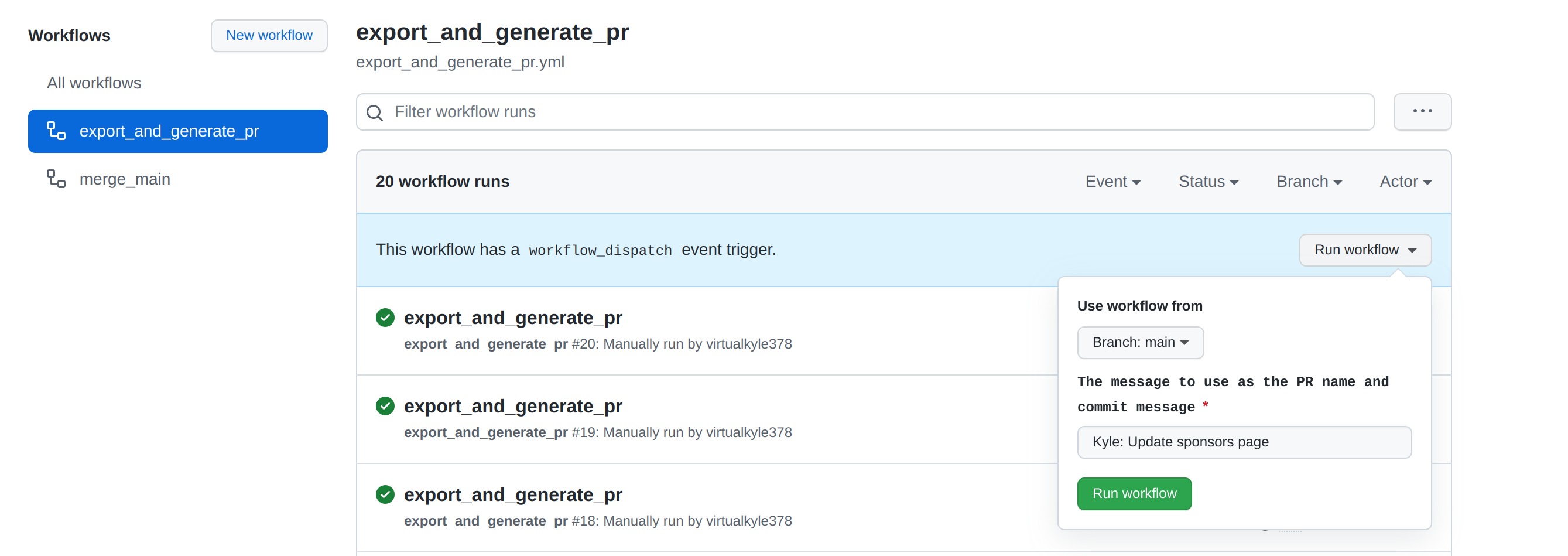
- Fill out the text box in the dialog to describe your changes. You can leave the "Use workflow from" field alone.
- Click the "Run workflow" button. This will create a snapshot of the website and create a PR with Sam and Kyle assigned to it. After the PR is merged, the changes will be automatically deployed.